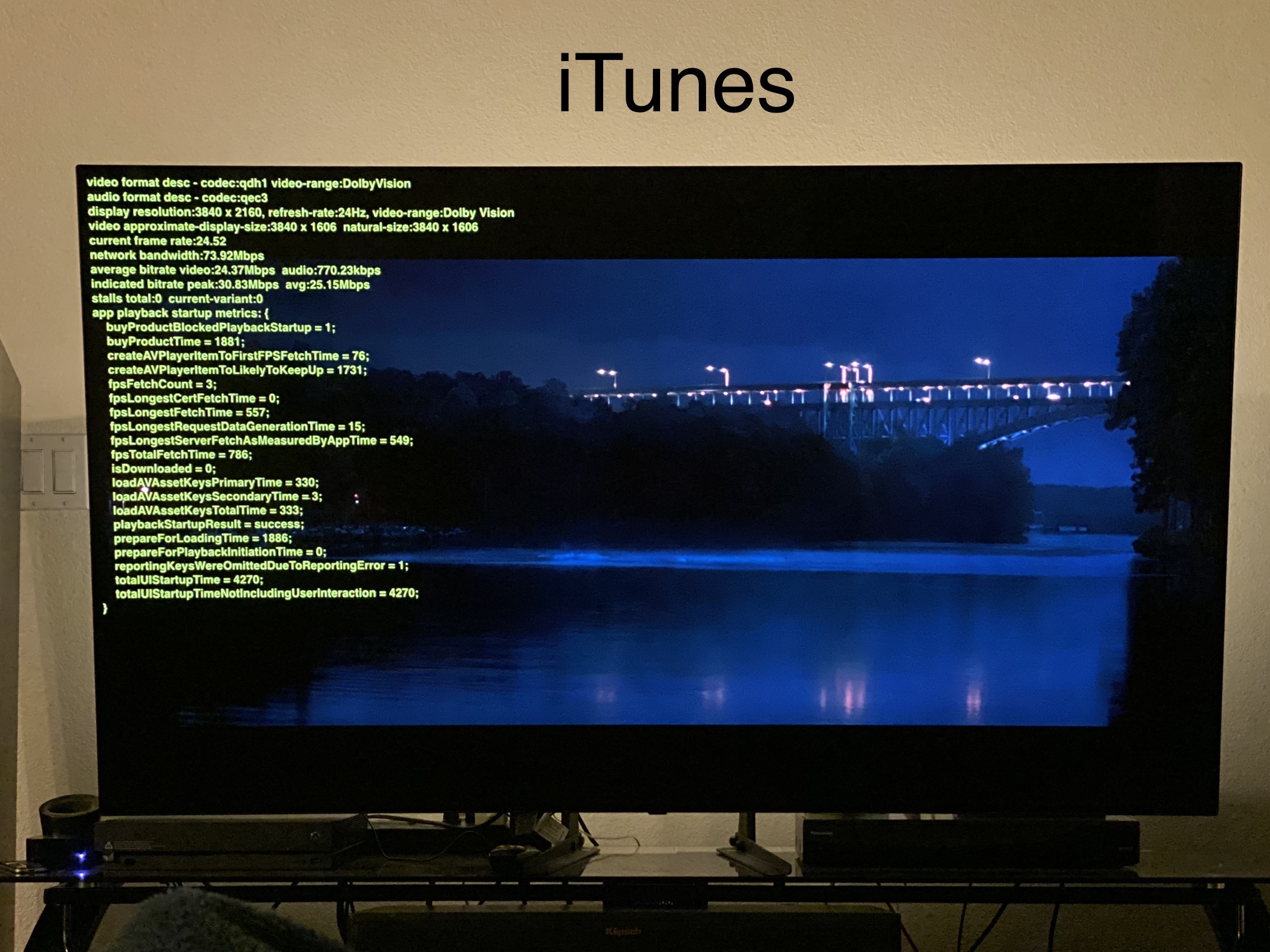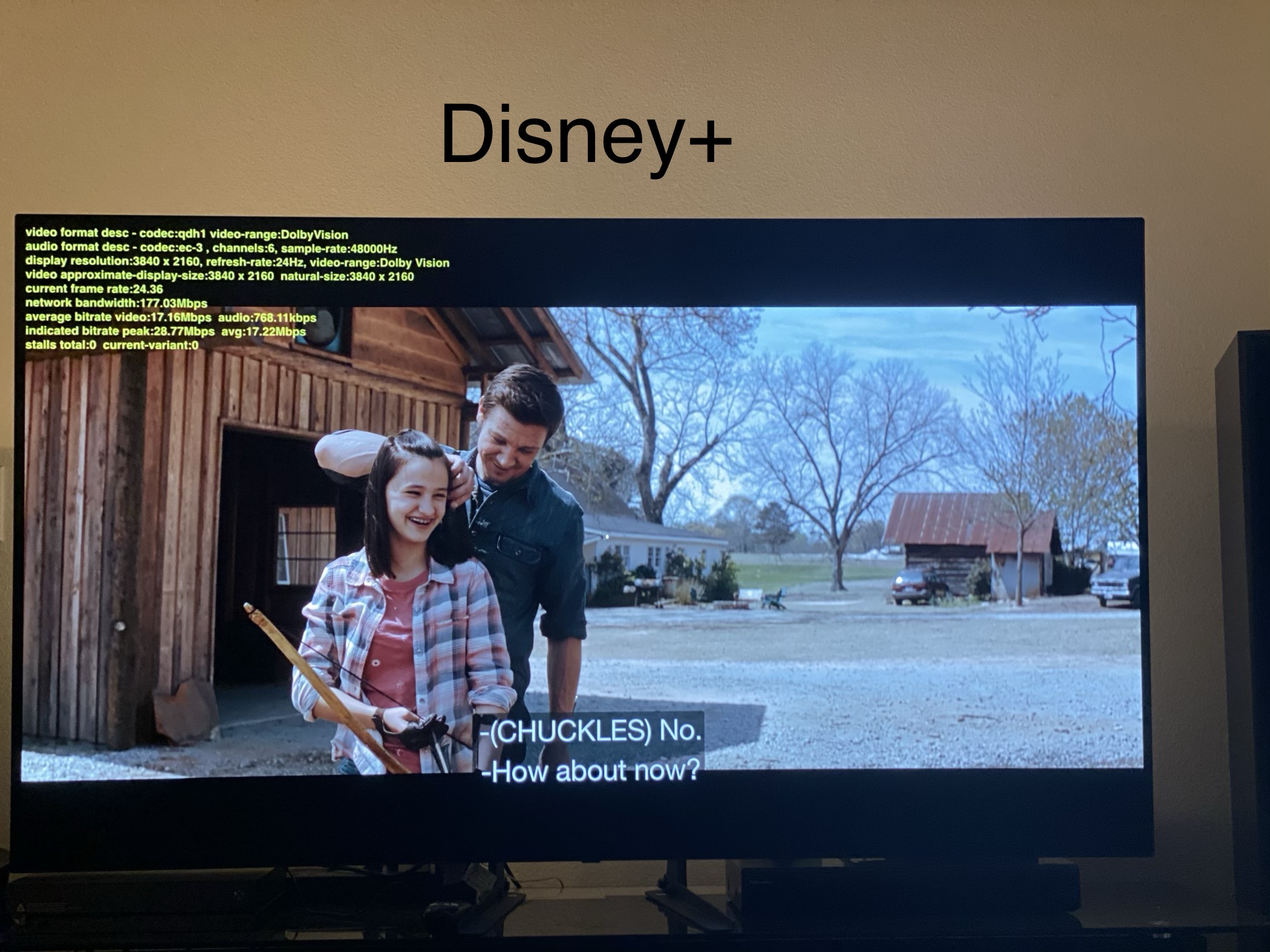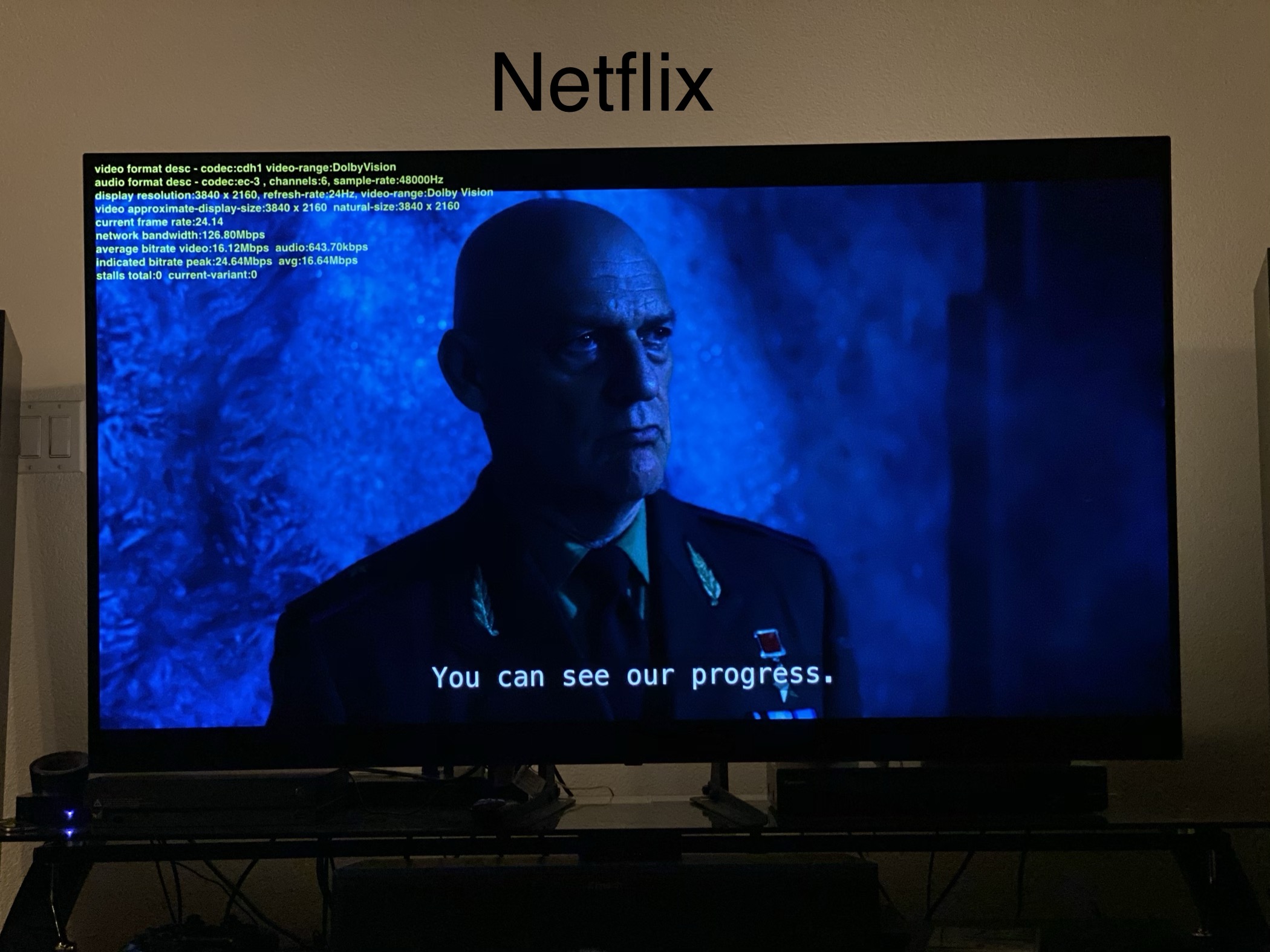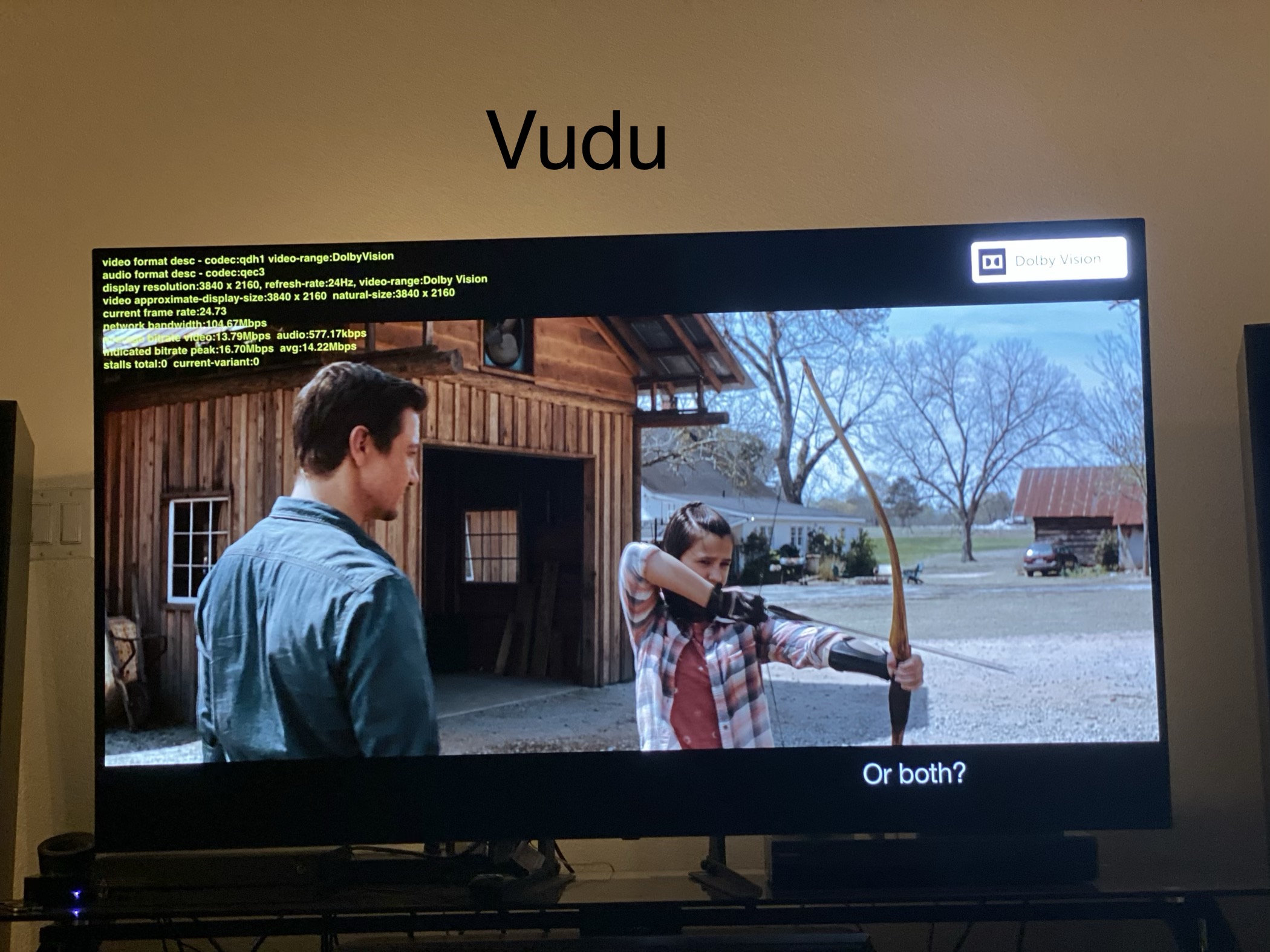Technical Specifications:
- 1080p / SDR @ 26.4 Mbps
- DTS-HD MA 7.1 English @ 5.2 Mbps
- Dolby Digital 5.1 Spanish @ 448 kbps
- Dolby Digital 5.1 French @ 448 kbps
- English, Spanish, and French Subtitles
- Running Time: 95 min
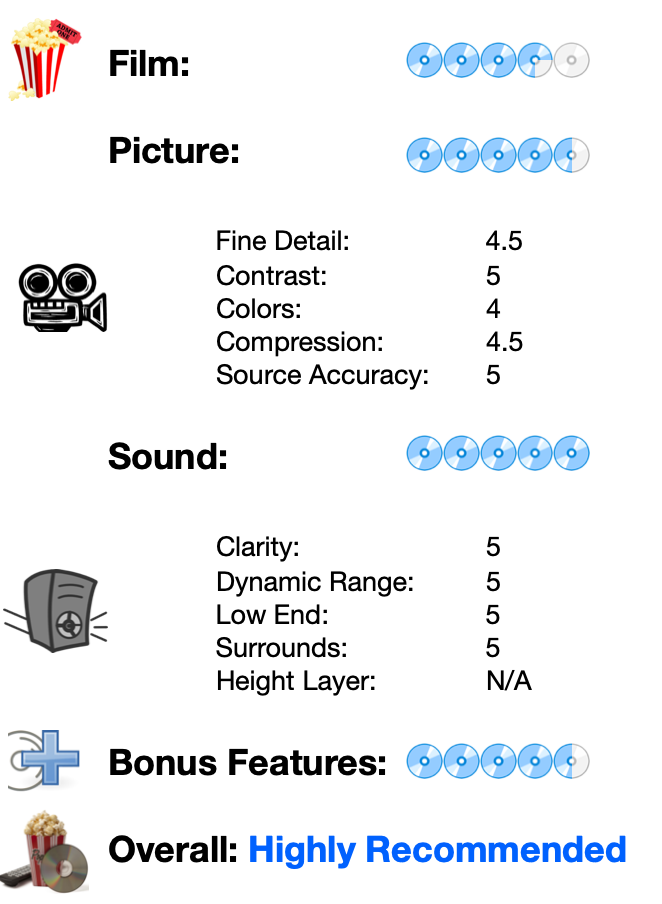
FILM: B
The best way to describe Underwater is probably through other films, as it borrows quite heavily from a few that also fall within the sci-fi and/or horror genres. With that in mind, Underwater has the claustrophobia and agoraphobia of Gravity and the creature horror of Aliens. While the script is actually quite solid, it is also a few portions low in character development compared to those two other films. That is its biggest fault. However, practically everything else about it is quite entertaining and enjoyable.
While cleaning up after another night shift in Kepler 822, Norah hears what seem to be abnormal groans. Seconds later water starts dripping from the ceiling on her hand, and suddenly the whole underwater facility is shaking, with the different hallways and corridors imploding and getting destroyed while seawater starts rushing inside. She and another co-worker, Rodrigo, barely make it beyond a corridor, sealing it behind them to prevent the whole facility from flooding. That fix is short-lived, however, as during the initial shakes and flooding, the facility was affected beyond repair, leaving the survivors only a short amount of time before the whole place gives in to the pressure and is destroyed. As they make their way through the remains, they encounter a few more survivors, and together they must venture outside in the depths of the ocean while mysterious creatures seem to be stalking and following them.

I think it is safe to say that Underwater is not Oscar-worthy outside a few technical categories. But even then, I’d be hard-pressed to say that I did not have a great time watching it. Not a full five minutes pass after the opening credits before all hell breaks loose in the facility. And from then on the whole movie is practically non-stop until the credits start rolling. While character development is on the low side of things, the script does not give you anytime to even notice it. If our characters are not trying to evade and survive from the mysterious, Lovecraftian creatures, they are facing low-oxygen levels in their suits, possible implosion through the glass of their helmets from the high pressure at the bottom of the ocean, or other logistical nightmares that put their lives in immediate danger.
Even though there’s not much character development, the script finds brief moments amongst all the horror, suspense, and chaos to give a small backstory to a few of the main characters. Dialogue is also quite strong as character exchanges are believable, and the dialogue even manages to give witty lines of humor to a couple of characters while staying aware of the danger they are facing. Even though they are not laugh-out-loud moments, they do help the audience relax and rest a few seconds before they are thrown into another sci-fi/horror survival situation. Directing is also great, with Eubank (the director) showing he is very apt at handling the heavy mixture of action, suspense, destruction, and even horror. Even amongst all the chaos that happens underwater in murky and low-light conditions, he knows how to use and move the camera around so we can understand and see what is happening while also maintaining the uncertainty and thrills high. I was honestly somewhat impressed. Acting is great across the board, with Kristen Stewart doing for a believable mechanical engineer thrown into extreme situations. It may not be original or have much beyond its surface, but as far as entertainment value goes, Underwater has gallons and buckets of it. With strong technical qualities, a decent script, intense thrills, and a neck-breaking pace, Underwater is a pretty solid entry in the underwater monster sub-genre of cinema.

Picture: 4.5 / 5
While the nature of some of the photography holds Underwater from being reference quality, it looks overall excellent, with some scenes actually do looking demo-worthy for standard blu-ray (sadly, there is no sign of a 4K disc being released anywhere anytime soon). Contrast is perhaps the picture’s strongest asset, with suit lights, flashlights, interior sources, and other devices piercing the darkness in the depths of the ocean to great effect. Fine detail on ‘dry’ scenes (i.e. not outside in the water) is exceptional, with the various imperfections on the suits, like scratches and chipped paint, looking very real and worn. Close-ups on faces also reveal a high level of detail such as pores and individual strands of hair, facial or otherwise. Outside in the depths of the ocean things do look a bit murky and more monochromatic due to how the light plays with the darkness in the water as well as with fine particles such as silt and debris that are floating around, with everything having a strong push towards dark green and blue tones. Objects in these scenes still look detailed but not to the same level as the stuff that takes place in dry places. Contrast does stay strong though, allowing the picture to stay punchy. The picture does not pop in terms of colors, but that is intentional and true to the source. Most of it stays within shades of murky green, grey, and white, which, given the setting, I am not surprised about, and it does reinforce the look and feel of the story, making it feel appropriate.
In terms of compression, I noticed a few instances of mild banding in the harshest of shots which take place in the water with various objects and varying degrees of light and gradations inside the frame. These are infrequent, however, with the rest of the codec looking superb. Digitally shot, there is no film grain of any kind, but the picture does look very cinematic. Overall, not perfect but excellent. I do wish this had gotten a 4K/HDR transfer on disc as I’m sure the contrast and fine detail would have improved. Maybe an indie label will pick it up to release it on 4K disc down the line.

Audio: 5 / 5
The lossless 7.1 DTS-HD MA mix on the disc is quite impressive. As mentioned above, the film takes a mere couple of minutes to get the action started, and from then on the audio stays in practically reference-quality mode throughout. As soon as the first shakes and implosions occur, you can feel the high quality of dynamic range, immersiveness, and bass of the track. The walls around Kristen Stewart (who plays Nora) explode with high intensity, with both the mid-range, likes voices, and the lower-end frequencies, like the debris flying and crashing around, staying crystal clear, with the bass giving out a hefty amount of tactile effects. The four surrounds channels are also used to great effect. A few seconds before things go crazy, you can hear the groans and other sounds of the facility struggling to keep itself together, with the surrounds and back speakers making sure you hear them around you. Afterwards, you can hear pieces of metal, concrete and other matter flying next to you. Other things like the score and screaming also manage to come through clear and well defined despite the chaos. In quieter moments, the mix stays impressive as well, with more subtle things like machinery and computer devices giving the setting a very realistic feel.
For those of you with height speakers, you’ll be glad to know that the 7.1 mix upmixes quite well with the DTS Neural:X sound mode (if you have a receiver that handles 3D audio, chances are it’ll also have it). Music and other more discrete effects like the PA system come through the height channels very convincingly. According to Dolby’s website, Underwater has a native Dolby Atmos mix, but as of this moment, it is not available anywhere, neither on streaming nor on disc. I’m sure it would have sounded better given the nature of all the action, but as it stands, this 7.1 mix is still demo-worthy.

Bonus Features: 4.5 / 5
Thankfully, Disney/Fox have not skimped on the extras, providing a pretty good selection of them:
- Alternate Ending with Optional Commentary (available through the digital copy)
- Deleted Scene with Optional Commentary:
- Rock Garden
- Extended Scenes with Optional Commentary:
- Crew Suit Up
- Gantry Exit
- Baby Clinger
- Midway Station
- Ocean Floor Walk
- Smith Departure
- Featurettes:
- Real Bunny Montage
- Making Underwater
- Design
- Production
- Creatures & Visual Effects
- Feature Audio Commentary by William Eubank, Jared Purrington and Phil Gawthorne
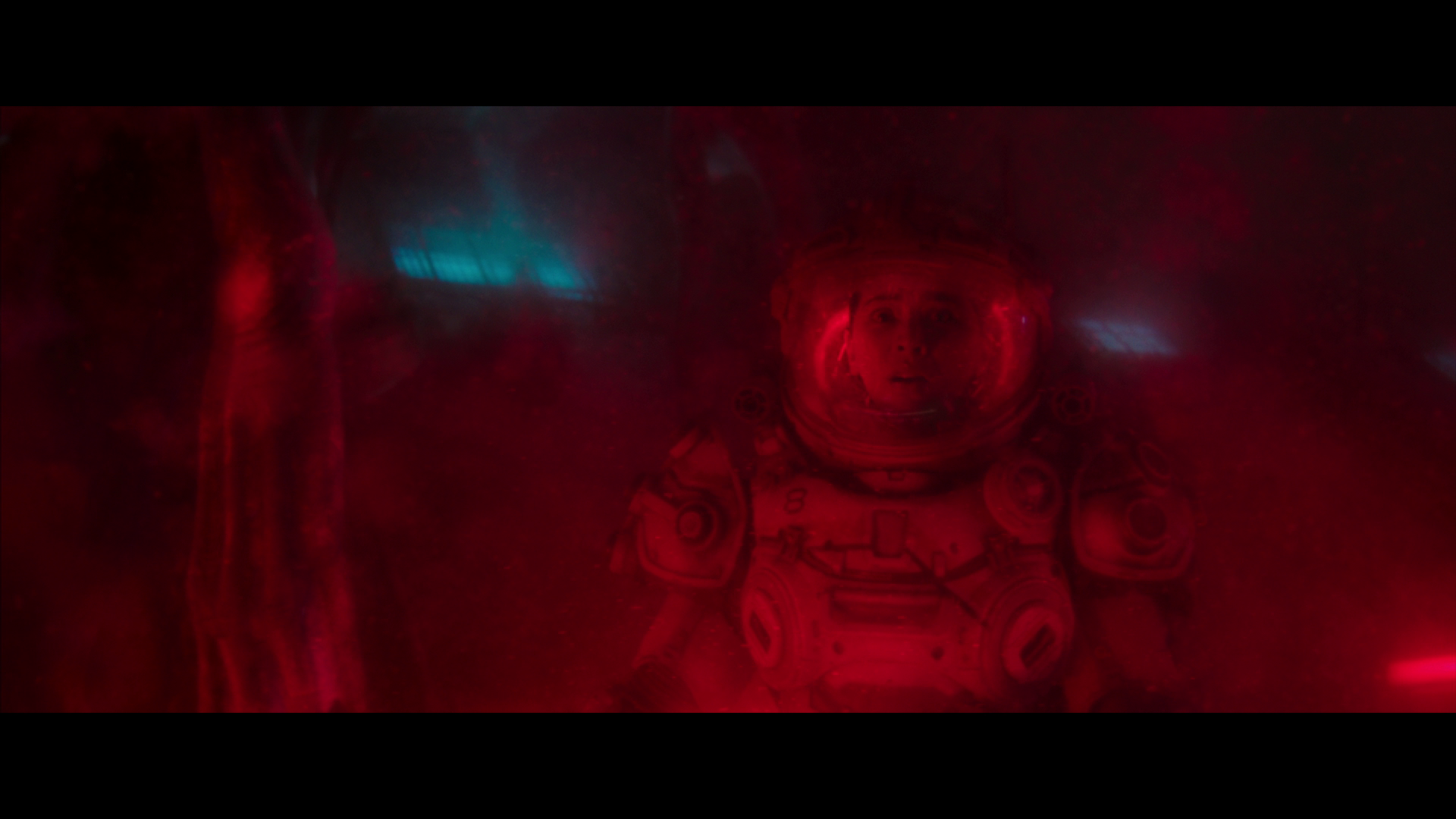
Overall:
Sadly, Disney decided to dump Underwater in January with little marketing and fanfare, resulting in a poor box office, and to be honest, it deserved much better imo. It might not be very original, but it is quite well made and very effective. It’s obvious the whole cast and crew put a lot of mental and physical effort into making it, and the results speak for themselves. Highly recommended.
Review Equipment:
Display: LG OLED77C9 TV | 7.1.4 Sound: Denon AVR-X4400H, Sony Stereo (amp), Klipsch: RP-440C, RP-250F x 2 (fronts), RP-150M x 4 (surrounds), RP-140SA x 4 (heights), R-10SW | 4K Disc Players: Oppo UDP-203 (Region Free & Dolby Vision), Panasonic DP-UB820 | Streaming Player: Apple TV 4K | Video-Game Systems: Xbox One X, PS4 with PSVR, & MSI GS65 Stealth with NVIDIA GeForce RTX 2080 Super 8GB in Razer Core X; Valve Index VR | Remotes: Logitech Harmony Elite Remote Control with Hub and iPad App
More Screenshots: